
How do you send a secret code?
Scroll for prep

Please wait…
This video is having trouble loading. You may have lost your Internet connection.
Step 1: Click to Reload this page
Step 2: Click to
Try our other video player
Step 3: contact support if trouble persists.
Or,
dismiss this message.

DISCUSS:
What do you notice is the same about all the barcodes?
Do you notice any kind of pattern?
What do you notice is the same about all the barcodes?
Do you notice any kind of pattern?

Please wait…
This video is having trouble loading. You may have lost your Internet connection.
Step 1: Click to Reload this page
Step 2: Click to
Try our other video player
Step 3: contact support if trouble persists.
Or,
dismiss this message.

Please wait…
This video is having trouble loading. You may have lost your Internet connection.
Step 1: Click to Reload this page
Step 2: Click to
Try our other video player
Step 3: contact support if trouble persists.
Or,
dismiss this message.
DISCUSS: How do you think the scanner translates the black and white pattern into something the computer understands?

Please wait…
This video is having trouble loading. You may have lost your Internet connection.
Step 1: Click to Reload this page
Step 2: Click to
Try our other video player
Step 3: contact support if trouble persists.
Or,
dismiss this message.
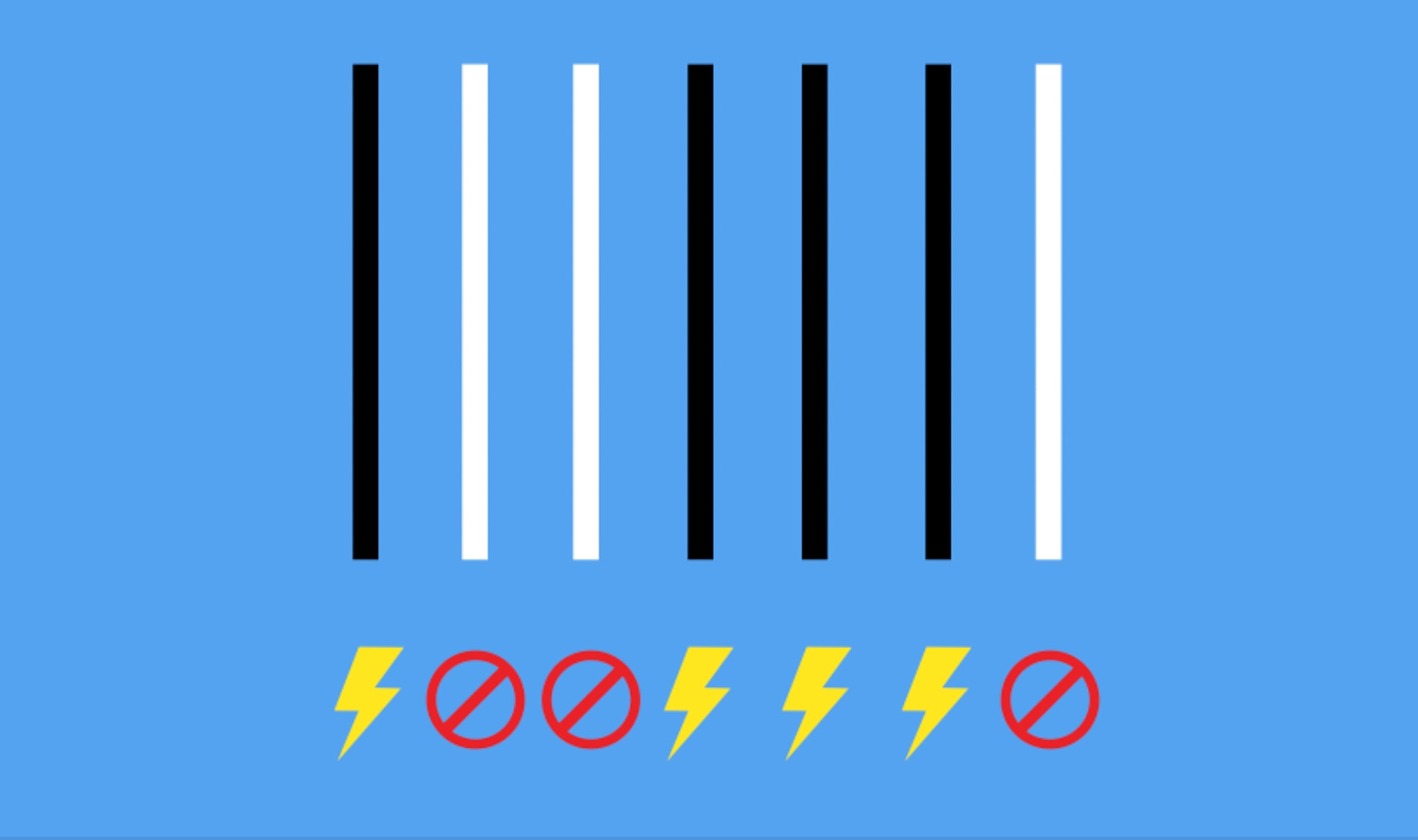
DISCUSS:
What’s the same about these two patterns? What’s different?
What’s the same about these two patterns? What’s different?

Please wait…
This video is having trouble loading. You may have lost your Internet connection.
Step 1: Click to Reload this page
Step 2: Click to
Try our other video player
Step 3: contact support if trouble persists.
Or,
dismiss this message.
DISCUSS:
If you made your own secret code out of ANY two things, what would you use?

Please wait…
This video is having trouble loading. You may have lost your Internet connection.
Step 1: Click to Reload this page
Step 2: Click to
Try our other video player
Step 3: contact support if trouble persists.
Or,
dismiss this message.

Please wait…
This video is having trouble loading. You may have lost your Internet connection.
Step 1: Click to Reload this page
Step 2: Click to
Try our other video player
Step 3: contact support if trouble persists.
Or,
dismiss this message.
Step
01/23
01/23
You’ll work with a partner.
Decide who will be Decoder A and who will be Decoder B.
Decide who will be Decoder A and who will be Decoder B.

Please wait…
This video is having trouble loading. You may have lost your Internet connection.
Step 1: Click to Reload this page
Step 2: Click to
Try our other video player
Step 3: contact support if trouble persists.
Or,
dismiss this message.
Step
02/23
02/23
Get your supplies.

Please wait…
This video is having trouble loading. You may have lost your Internet connection.
Step 1: Click to Reload this page
Step 2: Click to
Try our other video player
Step 3: contact support if trouble persists.
Or,
dismiss this message.
Step
03/23
03/23
Get your Snack Decoder. Look closely at the pattern of black boxes
and white boxes for each snack item.
and white boxes for each snack item.

Please wait…
This video is having trouble loading. You may have lost your Internet connection.
Step 1: Click to Reload this page
Step 2: Click to
Try our other video player
Step 3: contact support if trouble persists.
Or,
dismiss this message.
Step
04a/23
04a/23
Practice Round: Watch carefully. Use the back of your Snack
Decoder to write down what you see. Discuss with your partner
what my secret snack might be.
Decoder to write down what you see. Discuss with your partner
what my secret snack might be.

Please wait…
This video is having trouble loading. You may have lost your Internet connection.
Step 1: Click to Reload this page
Step 2: Click to
Try our other video player
Step 3: contact support if trouble persists.
Or,
dismiss this message.
Step
04b/23
04b/23
Here’s what you might have noticed.

Please wait…
This video is having trouble loading. You may have lost your Internet connection.
Step 1: Click to Reload this page
Step 2: Click to
Try our other video player
Step 3: contact support if trouble persists.
Or,
dismiss this message.
Step
05/23
05/23
Before you brainstorm, you need to know the CRITERIA for success
and the CONSTRAINTS of what your code can be. Look at what
materials you have for making your new codes.
and the CONSTRAINTS of what your code can be. Look at what
materials you have for making your new codes.

Please wait…
This video is having trouble loading. You may have lost your Internet connection.
Step 1: Click to Reload this page
Step 2: Click to
Try our other video player
Step 3: contact support if trouble persists.
Or,
dismiss this message.
Step
06/23
06/23
Both: Brainstorm different visual patterns you could use for your
code. Write down all your ideas on the back of the Visual Code
worksheet. Try to come up with at least four different ideas!
code. Write down all your ideas on the back of the Visual Code
worksheet. Try to come up with at least four different ideas!

Please wait…
This video is having trouble loading. You may have lost your Internet connection.
Step 1: Click to Reload this page
Step 2: Click to
Try our other video player
Step 3: contact support if trouble persists.
Or,
dismiss this message.
Step
07/23
07/23
Both: Discuss your ideas and choose your favorite one. Write that on
your Visual Code worksheet in section 1. Make sure that you and your
partner have the same information written down.
your Visual Code worksheet in section 1. Make sure that you and your
partner have the same information written down.

Please wait…
This video is having trouble loading. You may have lost your Internet connection.
Step 1: Click to Reload this page
Step 2: Click to
Try our other video player
Step 3: contact support if trouble persists.
Or,
dismiss this message.
Step
08/23
08/23
Both: Brainstorm different sound patterns you could use for your
code. Write down all your ideas on the back of the Sound Code
worksheet. Try to come up with at least four different ideas!
code. Write down all your ideas on the back of the Sound Code
worksheet. Try to come up with at least four different ideas!

Please wait…
This video is having trouble loading. You may have lost your Internet connection.
Step 1: Click to Reload this page
Step 2: Click to
Try our other video player
Step 3: contact support if trouble persists.
Or,
dismiss this message.
Step
09/23
09/23
Both: Discuss your ideas and choose your favorite one. Write that on
your Sound Code worksheet in section 1. Make sure that you and
your partner have the same information written down.
your Sound Code worksheet in section 1. Make sure that you and
your partner have the same information written down.

Please wait…
This video is having trouble loading. You may have lost your Internet connection.
Step 1: Click to Reload this page
Step 2: Click to
Try our other video player
Step 3: contact support if trouble persists.
Or,
dismiss this message.
Step
10/23
10/23
Both: Prepare materials. Remember, you need two sets of materials
because you’ll be standing apart from your partner. You can also use
this time to practice listening to your sound code!
because you’ll be standing apart from your partner. You can also use
this time to practice listening to your sound code!

Please wait…
This video is having trouble loading. You may have lost your Internet connection.
Step 1: Click to Reload this page
Step 2: Click to
Try our other video player
Step 3: contact support if trouble persists.
Or,
dismiss this message.
Step
11/23
11/23
Both: In a moment, you’ll walk to the opposite side of the room
from your partner. Make sure you bring all of your materials with you.
from your partner. Make sure you bring all of your materials with you.

Please wait…
This video is having trouble loading. You may have lost your Internet connection.
Step 1: Click to Reload this page
Step 2: Click to
Try our other video player
Step 3: contact support if trouble persists.
Or,
dismiss this message.
Step
12/23
12/23
Both: Silently choose one snack and write “1” next to it. This will be
your visual code secret snack. Then, silently choose a second snack
and write “2” next to it. This will be your sound code secret snack.
your visual code secret snack. Then, silently choose a second snack
and write “2” next to it. This will be your sound code secret snack.

Please wait…
This video is having trouble loading. You may have lost your Internet connection.
Step 1: Click to Reload this page
Step 2: Click to
Try our other video player
Step 3: contact support if trouble persists.
Or,
dismiss this message.
Step
13/23
13/23
Both: Get your Visual Code worksheet and find section 2. Then, look
at the first secret snack you chose. Write down how you will
communicate your secret snack using your visual code.
at the first secret snack you chose. Write down how you will
communicate your secret snack using your visual code.

Please wait…
This video is having trouble loading. You may have lost your Internet connection.
Step 1: Click to Reload this page
Step 2: Click to
Try our other video player
Step 3: contact support if trouble persists.
Or,
dismiss this message.
Step
14/23
14/23
Both: Get your Sound Code worksheet and find section 2.
Then, look at the second secret snack you chose. Write down how
you will communicate your secret snack using your sound code.
Then, look at the second secret snack you chose. Write down how
you will communicate your secret snack using your sound code.

Please wait…
This video is having trouble loading. You may have lost your Internet connection.
Step 1: Click to Reload this page
Step 2: Click to
Try our other video player
Step 3: contact support if trouble persists.
Or,
dismiss this message.
Step
15/23
15/23
Watch this entire step first. Decoder A: Send the code of your
secret snack to your partner. Decoder B: Write the code on your
Visual Code worksheet in section 3.
secret snack to your partner. Decoder B: Write the code on your
Visual Code worksheet in section 3.

Please wait…
This video is having trouble loading. You may have lost your Internet connection.
Step 1: Click to Reload this page
Step 2: Click to
Try our other video player
Step 3: contact support if trouble persists.
Or,
dismiss this message.
Step
16/23
16/23
Decoder B: Send the code of your secret snack to your partner.
Decoder A: Write the code on your Visual Code worksheet
in section 3.
Decoder A: Write the code on your Visual Code worksheet
in section 3.

Please wait…
This video is having trouble loading. You may have lost your Internet connection.
Step 1: Click to Reload this page
Step 2: Click to
Try our other video player
Step 3: contact support if trouble persists.
Or,
dismiss this message.
Step
17/23
17/23
Both: Write down what you think your partner’s secret snack is on
your Visual Code worksheet in section 4.
your Visual Code worksheet in section 4.

Please wait…
This video is having trouble loading. You may have lost your Internet connection.
Step 1: Click to Reload this page
Step 2: Click to
Try our other video player
Step 3: contact support if trouble persists.
Or,
dismiss this message.
Step
18/23
18/23
Decoder A: Send the code of your sound code secret snack to your
partner. Decoder B: Write the code on your Sound Code worksheet
in section 3. Both: Remember to switch roles.
partner. Decoder B: Write the code on your Sound Code worksheet
in section 3. Both: Remember to switch roles.

Please wait…
This video is having trouble loading. You may have lost your Internet connection.
Step 1: Click to Reload this page
Step 2: Click to
Try our other video player
Step 3: contact support if trouble persists.
Or,
dismiss this message.
Step
19/23
19/23
Both: Find the snack that equals the code you recorded.
This should be your partner’s secret snack!
Write the snack item on your Sound Code worksheet in section 4.
This should be your partner’s secret snack!
Write the snack item on your Sound Code worksheet in section 4.

Please wait…
This video is having trouble loading. You may have lost your Internet connection.
Step 1: Click to Reload this page
Step 2: Click to
Try our other video player
Step 3: contact support if trouble persists.
Or,
dismiss this message.
Step
20/23
20/23
Both: Go back to your desks and sit down next to your partner.
Compare your answers. Talk with your partner and compare how
easy or how difficult it was to figure out their visual and sound code!
Compare your answers. Talk with your partner and compare how
easy or how difficult it was to figure out their visual and sound code!

Please wait…
This video is having trouble loading. You may have lost your Internet connection.
Step 1: Click to Reload this page
Step 2: Click to
Try our other video player
Step 3: contact support if trouble persists.
Or,
dismiss this message.
Step
21/23
21/23
Discuss:

Please wait…
This video is having trouble loading. You may have lost your Internet connection.
Step 1: Click to Reload this page
Step 2: Click to
Try our other video player
Step 3: contact support if trouble persists.
Or,
dismiss this message.
Step
22/23
22/23
Discuss. Then, complete question 5 on your Visual Code worksheet.

Please wait…
This video is having trouble loading. You may have lost your Internet connection.
Step 1: Click to Reload this page
Step 2: Click to
Try our other video player
Step 3: contact support if trouble persists.
Or,
dismiss this message.
Step
23/23
23/23
Discuss. Then, complete question 5 on your Sound Code worksheet.

Please wait…
This video is having trouble loading. You may have lost your Internet connection.
Step 1: Click to Reload this page
Step 2: Click to
Try our other video player
Step 3: contact support if trouble persists.
Or,
dismiss this message.

DISCUSS:
What do you think the phone changes the pattern of sound into?
Hint: Think about how a barcode scanner sends a message to the store’s computer.
What do you think the phone changes the pattern of sound into?
Hint: Think about how a barcode scanner sends a message to the store’s computer.

Please wait…
This video is having trouble loading. You may have lost your Internet connection.
Step 1: Click to Reload this page
Step 2: Click to
Try our other video player
Step 3: contact support if trouble persists.
Or,
dismiss this message.
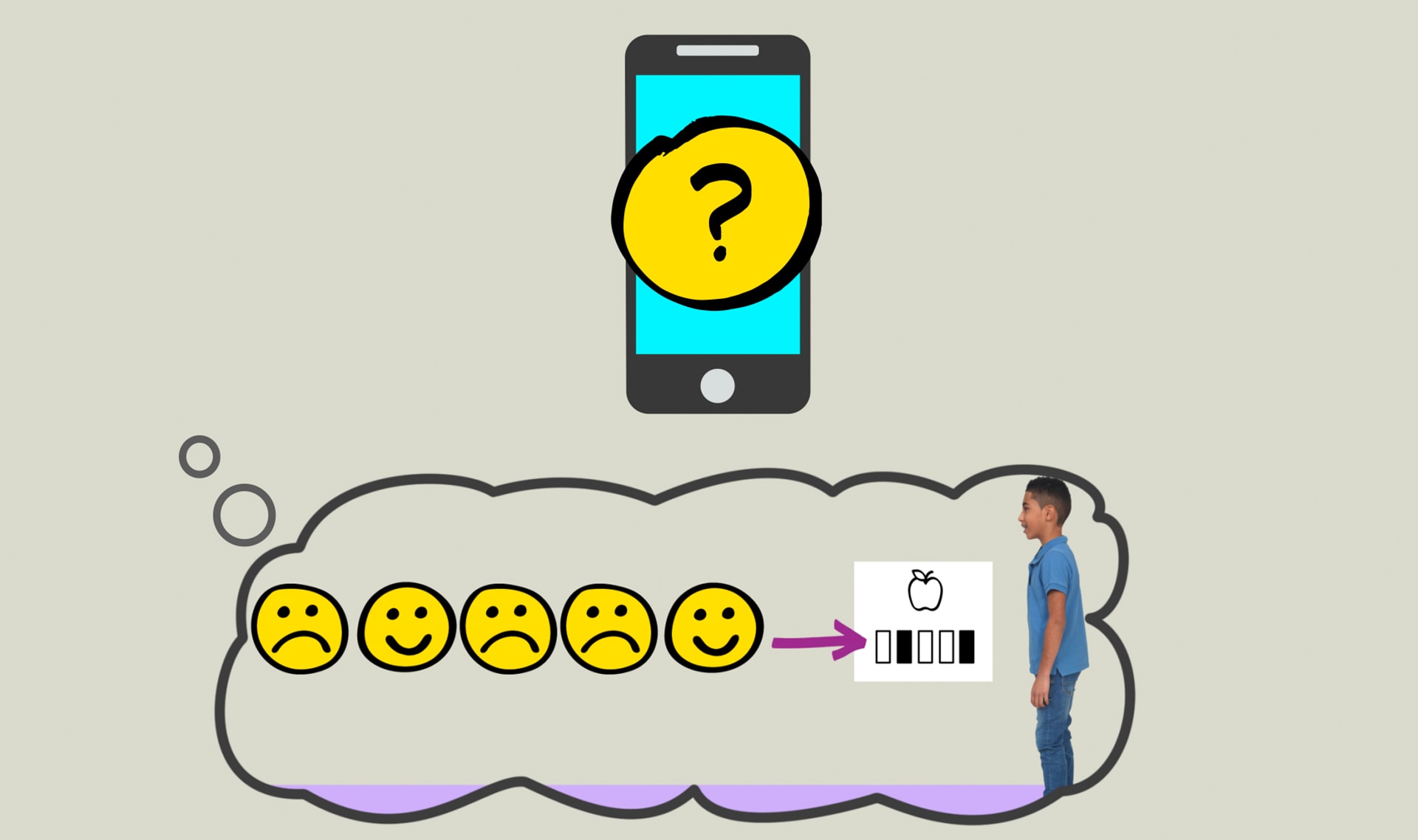
DISCUSS:
What do you think happens next inside the phone so that your friend can hear your voice? Hint: Think about what your partner did with the code you sent to figure out your Secret Snack.
What do you think happens next inside the phone so that your friend can hear your voice? Hint: Think about what your partner did with the code you sent to figure out your Secret Snack.

Please wait…
This video is having trouble loading. You may have lost your Internet connection.
Step 1: Click to Reload this page
Step 2: Click to
Try our other video player
Step 3: contact support if trouble persists.
Or,
dismiss this message.
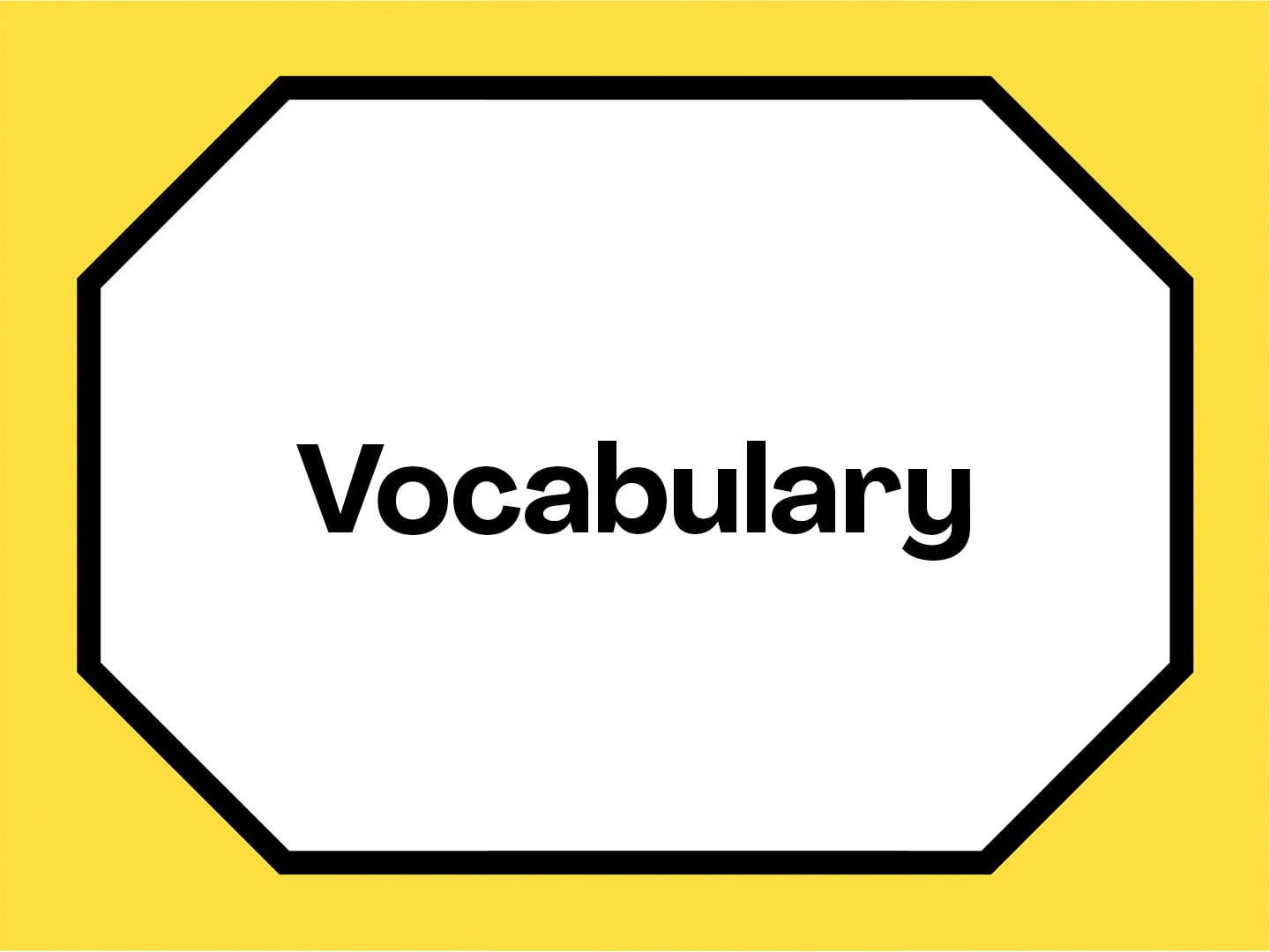
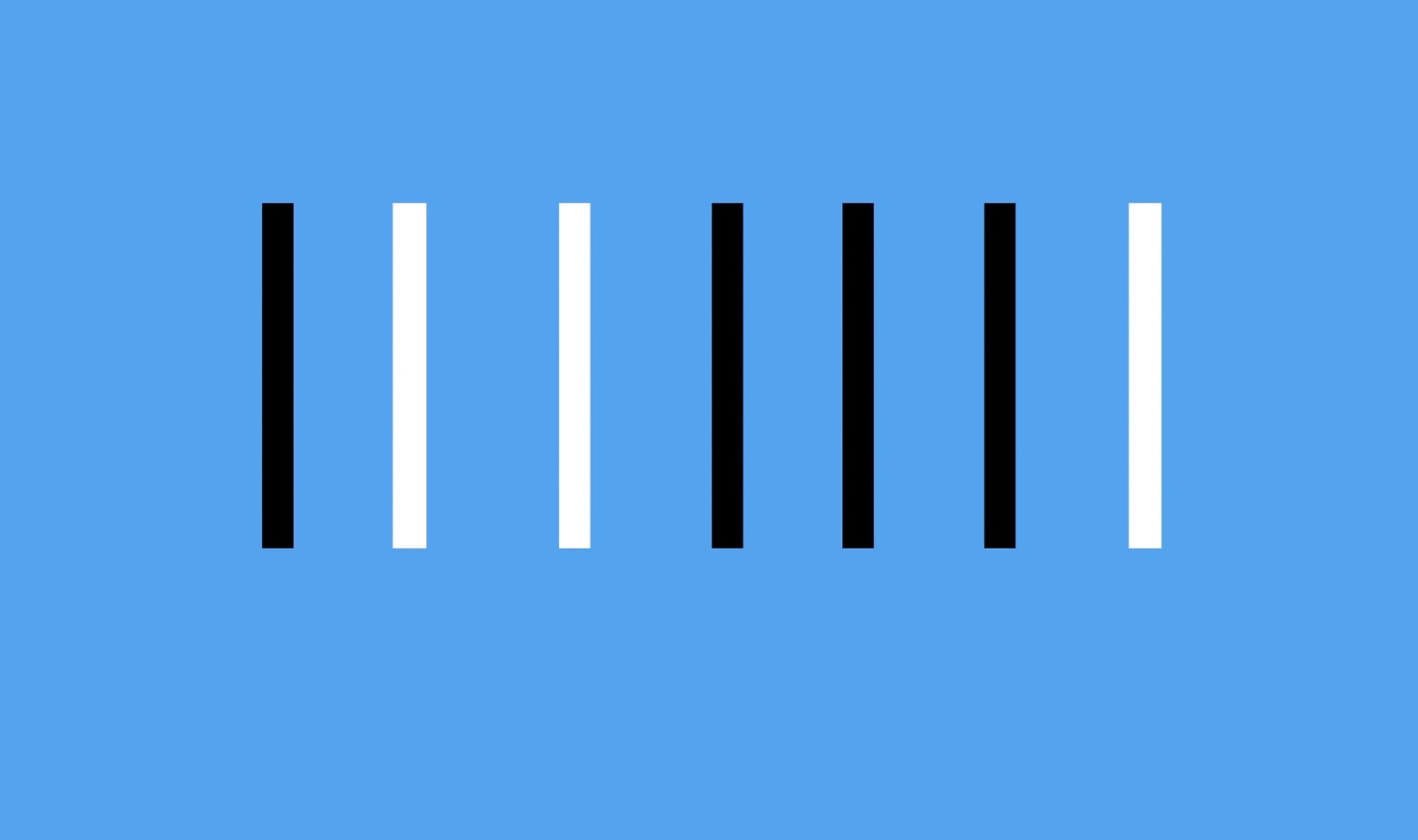
pattern
1 of 9
something that happens again and again and again in a way that can be predicted
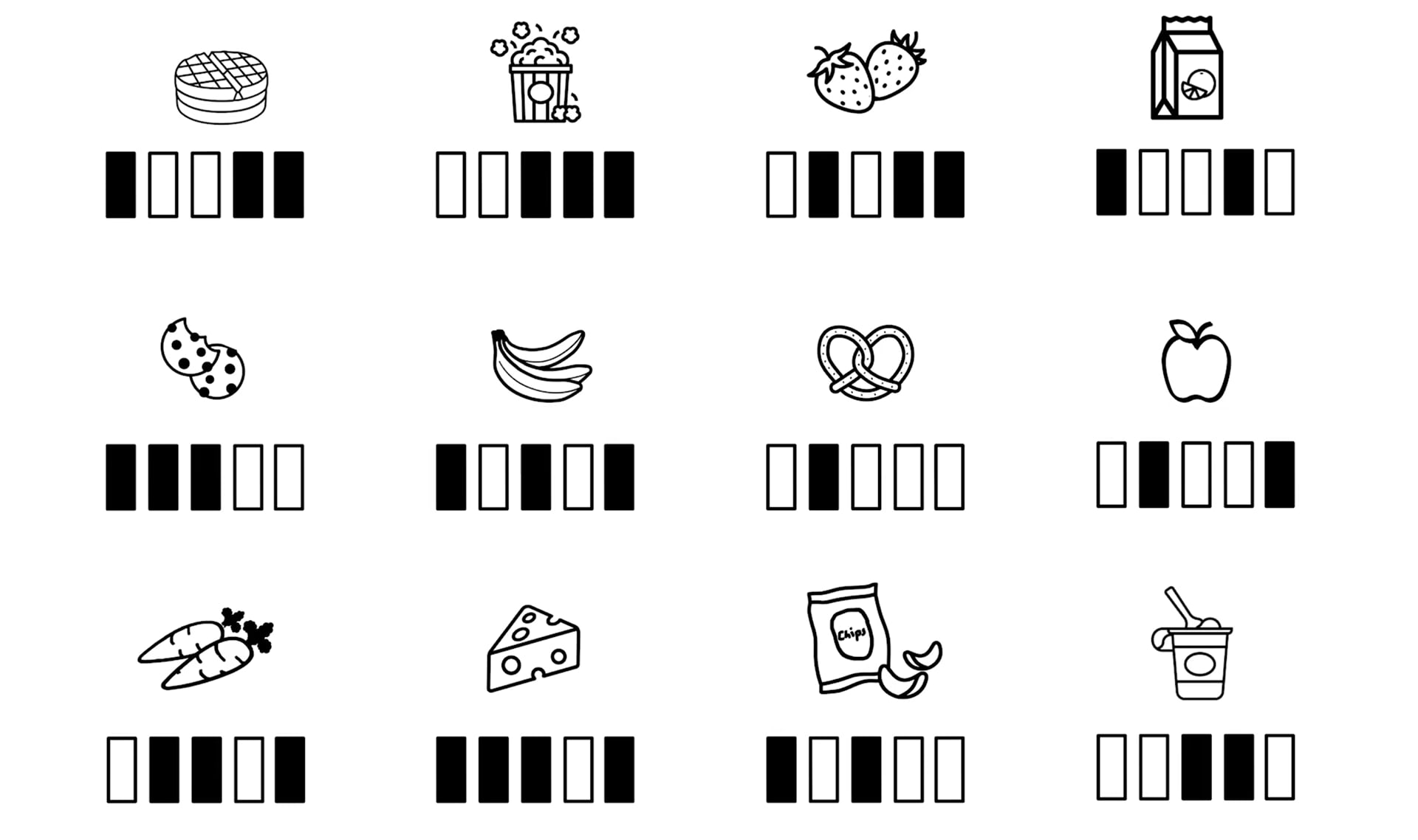
code
2 of 9
a system of words, letters, or other symbols that stand for other words, letters, or symbols

Please wait…
This video is having trouble loading. You may have lost your Internet connection.
Step 1: Click to Reload this page
Step 2: Click to
Try our other video player
Step 3: contact support if trouble persists.
Or,
dismiss this message.
transfer
3 of 9
to move from one place to another

electricity (electrical energy)
4 of 9
a form of energy, such as what usually powers light bulbs
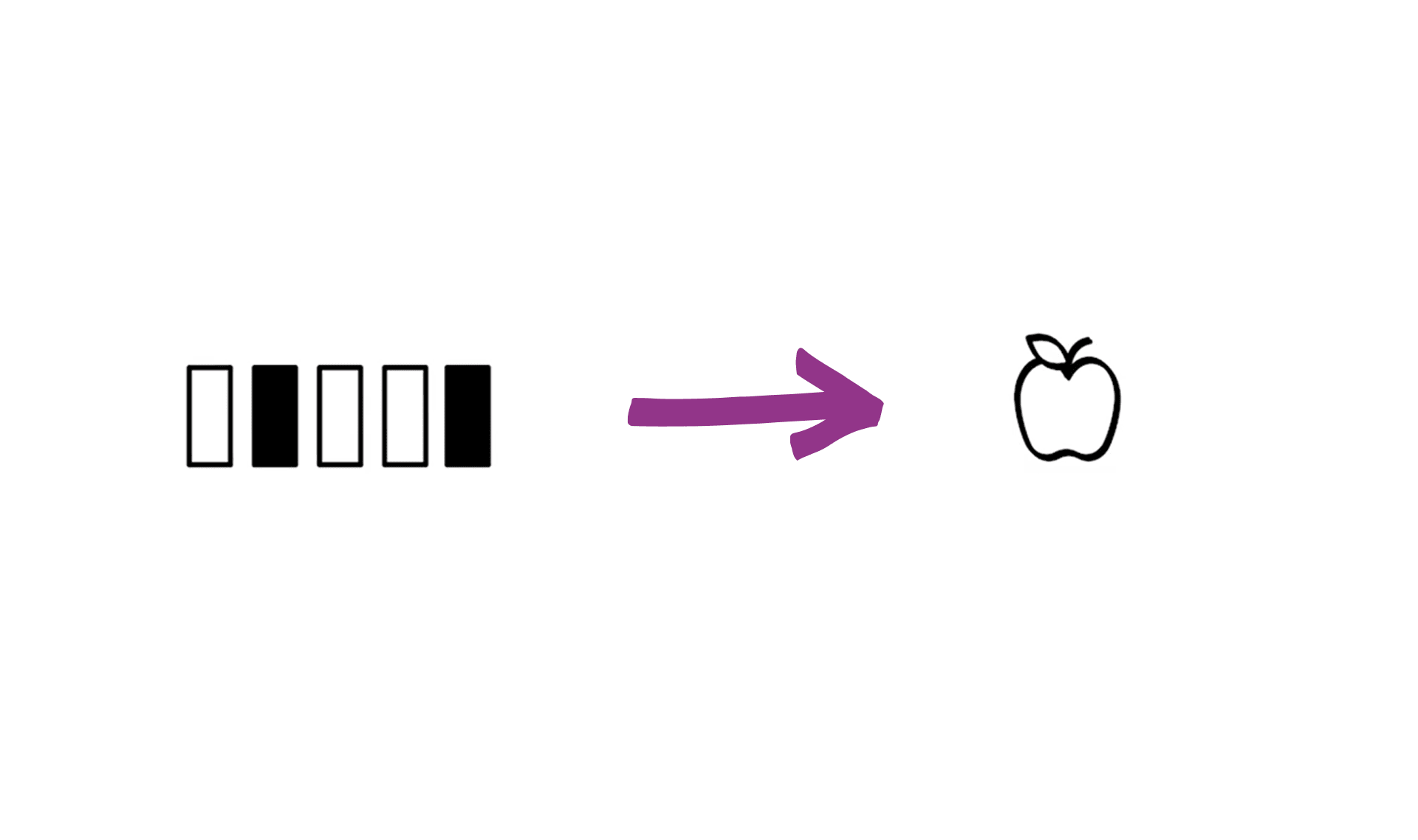
decode
5 of 9
to take a code and change it to a different form that can be understood

Please wait…
This video is having trouble loading. You may have lost your Internet connection.
Step 1: Click to Reload this page
Step 2: Click to
Try our other video player
Step 3: contact support if trouble persists.
Or,
dismiss this message.
communicate
6 of 9
to exchange information

Please wait…
This video is having trouble loading. You may have lost your Internet connection.
Step 1: Click to Reload this page
Step 2: Click to
Try our other video player
Step 3: contact support if trouble persists.
Or,
dismiss this message.
sound
7 of 9
vibrations that you can usually hear with your ears

engineer
8 of 9
a person who uses science to come up with solutions to problems

inventor
9 of 9
someone who comes up with something new, often an object or a way of doing something
🎉
That’s it for this lesson! How did it go?
Sign up now for more great lessons!


